Importance of Data Backup
If you think your small businesses can avoid data backup, think twice. Such decisions come with a significant risk of considerable permanent data loss, downtime and ultimately business shutdown. Even though you might be operating a small sized company, chances are your data is critical, and losing it may cause severe disruption to your business. So here are some additional reasons why you should backup your data.
Human Error
More often than you can imagine, a collaborator can accidentally move files or delete them, complicating the restoration process.
Hardware Failures
Another common reason that ends up in data loss is hardware failures. Your equipment can be affected by events such as a fire, flooding, or a lightning strike causing damages that result in data loss. With data back up, the recovery process will be easier and quicker.
Natural Disasters
Investing in data backup systems gives you peace of mind because you will not have to worry about the possibility of losing sensitive information during a natural disaster. You can rest assured that the data will be easily restored after the natural calamity has far gone.
Preserve Your Reputation
When a business falls victim to cyber-attacks, your organization is likely to be subject to public scrutiny. Consequently, you may suffer from brand reputation loss. And, we all know that trust takes years to build, seconds to break, and forever to repair!
 Quick and Successful Data Restoration
Quick and Successful Data Restoration
In case an adverse situation takes place, fast and successful data restoration is key to your business recovery. Having your data stored elsewhere, and a recovery plan will reduce downtime. Your business can not afford non-productive hours. Plus, you will have furious and disappointed clients. With a data backup in place, you won’t have to start from scratch restoring your services.
Business Data Back-Up Tips
IT experts recommend having at least three copies of critical data and storing them on two different media types. Furthermore, make a backup copy in an entirely separate physical location or consider cloud storage if that is not an option.
Contact OnePointSync to schedule a meeting with one of our experts to discuss the right backup strategy for your business.