It’s baaaaaack!
A few months ago, it was the ransomware, WannaCry, that took the world by storm. This time, the ransomware, tentatively referred to as GoldenEye, has affected businesses in more than 60 countries, from the Ukraine to the United States. However, there’s something fishy going on. This strain of ransomware isn’t acting like your typical ransomware, leading experts to believe that this malicious software is a wiper disguised as ransomware.
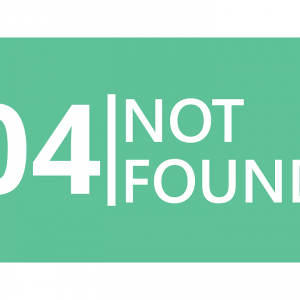
GoldenEye doesn’t want money; it just wants to create chaos and destroy your files.
Wiper disguised as ransomware
Ransomware was a big concern for everyone. However, ransomware has a simple purpose: to extort money from various companies. Now, GoldenEye seems to be causing disruptions simply for the sake of causing disruption by sending out a wiper in ransomware clothing. Although this virus did demand the classic $300 ransom, there was never any intention of giving the company back their files.
A wiper does exactly what you think it does, it wipes your files, making them impossible to recover. Whether you pay or not, it’s game over!
Protecting yourself from malware
Many cyber criminals will target giant corporations that deal with transportation, finances, power plants, and government agencies. However, this latest strain of malware has not only affected FedEx and Maersk – two major shipping giants – but it also halted production at a chocolate factory in Australia. Yes, a chocolate factory, proving that nothing is sacred in the world of cyber crime! No matter what your business, or how big your business, it’s time to take serious steps to protect yourself from being the next victim of a ransomware attack.
Updating software

GoldenEye is a wiper disguised as ransomware.
The first step is to update all of your software. Although the latest attacks used the Windows file sharing system, that doesn’t mean that Mac users and other non-Windows computers are exempt from cyber attacks. Often, cyber criminals will take advantage of weaknesses in old versions of your software, so keeping all of your software updated will greatly decrease your chance of being hit by ransomware.
Install anti-virus software
Get anti-virus software installed on all computers and devices. Anti-virus software can detect and neutralize any ransomware attempt.
Teach good computer practices
Teach all employees about good computer practices, including how to spot phishing emails, and to never trust links from unknown sources.
IT solutions to protect your business from ransomware
Not every business has an IT department, and it can be difficult to find the right IT solutions to properly protect your business from a ransomware attack. Talk to one of our IT experts about the right solutions for your business.