Your employees shouldn’t be wasting valuable work time playing around on the internet, but guess what, they’re going to! It’s almost impossible to enforce a “no personal online playtime” rule at the office. Well, you can try, but you have to be realistic. Can you say that you haven’t used company time and devices to do a little online shopping or check your social media accounts? Anyone who says they don’t go online for personal reasons while sitting at work shouldn’t be trusted. The best advice we can give is to implement proper online etiquette and teach your employees about avoiding the most common threats to online security, like clickbait.
What is clickbait?
Clickbait is the new spam. If you’re lucky, it just leads you to an article about a few celebrities containing deliciously false and unsubstantiated rumors. Headlines are often exaggerated and attention-grabbing, most likely including words like “you won’t believe!” or promising that something will “shock you!” You know it’s too good to be true, you know it’s never going to live up to the promise of the hyperbolic headline, yet you must click. Can’t help it, argh! Before you know it, a million pop up ads appear on your screen, or you get redirected to some weird site. All of a sudden, you realize you’re in the middle of a major cyber breach. Whoops.
Social media at work
Most of the clickbait that we come across is shared throughout social media feed or appears like advertisements on the side banners. Having proper social media etiquette at work is vital to your online security. One major red flag is when clickbait asks for permission to access personal data.

Uh Oh, I should not have clicked on that!!
Permission to access data
Never give a third party permission to access your data. We don’t care how much you want to know which Marvel Super Hero you most resemble. If that silly quiz you’re about to take wants to access personal data, the answer is “no thanks.” We’re not saying that all quizzes are malicious. But this is a common and successful way to bait you into clicking on an add/quiz and then hijacking your account.
Using the company network for social media
If you allow your employees to use social media during breaks, or to wind down after working hard, find a way to secure their social media activities, so it will not affect your network security. Asking people to use private phones and data service, instead of the company network can protect your work data from a breach. If you click on malicious clickbait on the company network, the entire system could be compromised.
VLANs
Setting up VLANs on your network can also give your company network extra protection. If an employee does end up clicking on a malicious link, it won’t get very far. The VLANs will prevent the virus or malware from spreading to the entire company, minimizing the threat.
Talk to our IT experts about breaking up your company network into VLANs for extra security.