Prerequisites:
- Server name / IP Address
- Username
- Password
- VPN software
- Windows
- Mac
Setup:
- Download and install the appropriate VPN client for your computer. For Windows, click Start -> right click on Computer / System -> choose Properties to find if you have a 32 bit or 64 bit system.
- Install the VPN client.
- After installation, click Launch the Program to run the VPN client.
- For connection name, type in your Server Name or IP Address as given to you by OnePointSync.
- Enter the username and password as given to you by OnePointSync.
- Click Connect.
- You will get a pop up stating invalid certificate, click Ignore to continue.
- You should get a pop up showing that the VPN client is connected.
You are now connected to your work’s VPN and can access internal computers as if you are at the office!
Recent Posts