First, you must make sure your Operator server is correctly configured for softphone usage. This requires:
1) A valid hostname and IP mapping (https://operator.onepointsync.com)
2) A valid SSL certificate (obtained via OnePointSync)
3) Softphone provisioned users (tell OnePointSync Support which users you would like to have setup with a softphone)
Download your Kerio Operator softphone app for your device:
iOS – click here
Android – click here
After installing the app you are given a login screen. Assuming the first three steps are completed, you’ll be given the provision URL, username, and password by OnePointSync to login to the app. All the rest of the settings are preconfigured for you!

Recent Posts