Hackers use various methods, like email and text messages, to trick you into giving away your personal information. Protect yourself from these attacks by learning what phishing is and how to recognize it when one of these dangerous emails hits your inbox.
What is Phishing?
A common way for hackers to try to gain access to your data is through phishing. It’s essentially a cyber attack that preys on its victims through email or text messaging. The ultimate goal of a phishing scam is to convince the message recipient that the message is for something they want or need. The most common phishing attack is to make the victim believe that the message is from their bank or financial institution. The recipient will think it’s coming from a service they already have, and they are much more likely to click the link or download the attachment.
Ransomware is one of the top concerns for all kinds of businesses and industries. This form of malware blocks access to your computer system or software until a certain amount of money is paid. Keep your business safe from intruders with IT services designed to protect your company from this type of malicious software phishing attack.
How vulnerable are you? Get ransomware protection and recovery solutions.
How to recognize a phishing scam email
Any legitimate company will not request personal or sensitive information through email. If you have received an unsolicited email from a company or financial institution that requests that you click a link or download an attachment to provide sensitive information, it’s likely a phishing scam.

FWD: This email looks phishy, right??
Legitimate companies also have their own domain name. Checking the sender’s email address is a smart way to determine if an email is a phishing attack. By hovering your mouse over the sender’s address, check to see if any alterations have been made. For example, karen@amazon.com would be altered to karens@amazon25.com. While this isn’t always a foolproof way to determine if an email is a phishing attack, it is a common method to detect a malicious email from a normal one.
If you’d like to protect your business from phishing scams and explore reliable back up IT options, contact us to learn more.