The more you can customize your office IT solutions; the more productive and efficient your business will run. Often overlooked is how to set up the switches that connect all of our devices. Before you can decide what’s best for you, you have to understand the difference between managed and unmanaged switches.
What are Switches?
A switch is any box or console that connects all of your devices. Your entire network runs through these switches. Depending on the size of your business, there may be a few ports or many ports. There are two types of switches, managed and unmanaged.

Configure every port to increase control of your network.
Unmanaged switches
When we’re talking about unmanaged switches, we’re talking about getting a box and using the factory settings to allow all of the devices to communicate automatically. That means that all the data passed between devices through the switch is unmanaged and free-flowing. In an age where data protection is a vital component of running a business, any unmanaged flow of data should be terrifying.
Managed switches
The more control you have over how your data travels through your network, the more you increase data security. Managed switches allow you to have more control over the data that is passing through the switch and what other devices can access that data. When you manage your switches, you configure every port in the switch to control traffic and manage who is allowed access.

Get an expert to set up your managed network switches.
Avoid downtime and errors
Next to data breaches, downtime is the biggest killer of small businesses. Even big businesses can suffer significantly due to downtime. The more you can reduce the risk of being offline for a catastrophic amount of time, the better. Managed switches can also protect you against downtime and network errors because they give you faster and better insight into your network. When you have managed switches, any failure or outage in the system. Managed switches can quickly recover, reducing downtime.
Get a skilled IT tech to set up your network switches. An expert will know how to configure each port so you can manage and control your network traffic and data.