You may end up with unnecessary hard drives and other back-up, storage devices when you take advantage of cloud services or off-site data storage, to run your business. Having too many of these back-up devices lying around the office can be a security risk. Proper destruction and disposal of your old hard drives are the only way to secure your data.
Hard drive pile-up
The reasons that hard drives, and other back up devices – like CD Roms, USB sticks, flashcards, etc. – start to pile up is due to several factors. For some, they give a false sense of security; like they are a back-up to all of your other back-up services. For others, it feels wrong to throw away an old hard drive, even if it’s no longer in use or out of date. We also understand the importance of protecting sensitive data from getting into the wrong hands.

You have to use particular data for erasing software to delete data completely.
Why destroy old hard drives
You may think that having old hard drives are like a back-up to your other online back-up services. But they’re just one more way for a hacker to gain access to your data. Having one back-up and recovery plan in place should be sufficient for any business. You also want to make sure that when you do throw away old hard drives, that you have adequately wiped all the data off the disk before you toss it. With identity theft on the rise, making sure that you wipe your drives clean is a vital step to protecting your company, clients, and employees.
Destroying data
You should physically destroy the hard drive before getting rid of it.
There are methods of encrypting your hard drives so that it is harder for anyone to get access. But we recommend that you erase the data from the disk before you throw it away. Simply deleting files from your hard drive isn’t good enough; a skilled hacker will still be able to recover the data. Talk to an IT expert about data erasure software that will permanently delete data from your hard drive. The next step is to destroy the drive physically.
Having old data back-up devices and hard drives lying around the office is like having a bunch of keys lying around to your front door. The more keys you have, the more likely it is for one to end up in the wrong hands.
Talk to OnePointSync about how to get rid of old hard drives without compromising sensitive data.