Connect to this URL: https://samepage.io/app#!/684c31d2f57a9e3eb0349473ffdd64f7c205e0a3/page-378502572056731968
And download the TSPrint Client software.
Click through the default installation.
Now, connect to your Remote Desktop server and print something, and you will be given a few choices to print. The TSPrintDefault will print to your computers default printer, while the other options can print to PDF or other printers!
Recent Posts