Prerequisites:
- Username (email address)
- Password
Setup:
- Click Home -> Settings -> Mail, Contacts, Calendar -> Add Account
- Choose Exchange
- Enter your email address, password, and a description. (i.e. Work email)
- Click Next
- The iPhone / iPad will automatically find the correct server.
- If this does not work, please contact us, as we may need to update your DNS settings.
- Upon correctly connecting to the server you will see check marks, this is good!
- Lastly, choose what data you want to sync. Leaving them all on by default is common.
- Click Save!
Recent Posts