Exchange Activesync has some limitations on Outlook. Please understand these carefully before proceeding.
- Out of office can not be set in Outlook. You can use webmail however.
- Shared contact folders are not available.
- Public contact folders are not available.
- You can not create multiple calendar, tasks, or contact folders.
- Notes do not sync to other Exchange Activesync devices.
If you are fully aware of these limitations, but still want to proceed please read below.
1. Go to file, account settings, account settings and click on New account.
2. Click Next
3. Chose Outlook.com or Exchange ActiveSync compatible service and hit Next
4. Type your name and email address.
5. type your mail server for ex (mail101.onepointsync.com)
6. For user name put your full email address again. Password is your email password.
7. Click Next it will run a test if everything is Ok your email is all setup.
8. Close out of all windows and make sure your email is working.
Recent Posts