SPF is like caller ID for your email. It tells other email servers which servers to allow email from. For example, when you send an email to a recipient on another email server, their server checks to make sure you are sending email from an approved server. If not, the recipient email server will (should) drop your email as it could be fake!
To allow email for all of OnePointSync’s IP addresses your SPF records should look like this:
v=spf1 mx a ip4:50.206.14.1/24 include:mx25.net -all
If you need help adding this to your domain, please contact OnePointSync Support!
Recent Posts