Since we are still in the middle of this pandemic, a lot of businesses are making the majority of their staff work remotely. If you are one of the business owners who is practicing this, then you’ll need to know how to set up your remote employment system so that you don’t run into any issues during a time when being a small business owner is already hard enough.
Luckily, these helpful tips will make it easier to learn how to set up your remote business so that it has a much lower chance of running into tech or security issues.
Upgrade Your Internet Connection
Slow internet access is ironically one of the fastest to sink a remote business. This is because literally every element of your business operations will depend on having a connection to the internet. Therefore, you need to make sure that your internet connection is properly upgraded before running your business on it.
Get a VPN

Using remote employees has a number of important benefits
Having some anti-virus software simply enough protection nowadays. You’ll also want additional tech to help keep your business safe from digital threats. One of the best ways to do this is by using a VPN. And since there are a lot of different ones to choose from, you’ll want to make sure that you pick a VPN with a firewall to ensure you have the ultimate protection.
Enlist Professional IT Services
Rather than tasking someone in HR or the marketing department with handling the safety of your company’s remote employment system, it is a much smarter idea to go with a team of professionals to handle this. With expert IT services, you can be confident that your entire remote business is being watched over by professionals who know what they are doing.
By following these helpful tips, you should have no problem doing your work remotely without the lingering possibility of your entire business failing because of a lack of network protection. To get further protection, make sure to contact us at OnePointSync today.