With an increasingly large number of employees starting to work from home, especially during these times where COVID-19 has put the country under quarantine, cybersecurity for companies is especially important. Any remote employees will need a way to access the company’s database without putting the company at risk. This requires private internet access, which you can provide to your employees by following this simple guide.
How to Establish a Private Internet Access
Although there are a few different options that you can have your employees use in order to gain access to the company’s database from the comfort of their own homes, there is only one that provides the best level of security. You can obtain this by using what is called a Secure Sockets Layer Virtual Private Network (SSL VPN). This is an encrypted virtual tunnel that connects to the company network directly through the firewall. This is what sets it apart from other systems like a remote desktop.

Using a SSL VPN provides an additional layer of security for a remote desktop.
Why a Private Internet Access is Important
Using this secure VPN method is crucial because it helps to protect your company’s sensitive information from a world full of digital threats. This will come in handy for dealing with the possibility that not all of your remote employees will be using a secure internet connection.
For SSL VPNs to be as effective as possible, they should be paired with additional anti-virus software on each device. It is also crucial that the SSL VPN is only used for business purposes. Otherwise, your bandwidth is going to skyrocket as remote employees attempt to use the SSL VPN for personal tasks like downloading or streaming entertainment content, especially if you have not gotten a good network switch to help manage this database traffic.
Using this strategy, you can ensure that you have sufficient private internet access for your remote business. To get help setting up or maintaining your company’s private internet access, make sure to contact our team of IT service professionals at One Point Sync.