If your office isn’t set up for remote working and telecommunication, you’re selling yourself short. Technology is taking over our business processes, and giving a competitive edge to small businesses and start-ups. If new technology and tech-lingo are making you anxious, let us help you understand the necessities of a virtual office.
Virtual Office
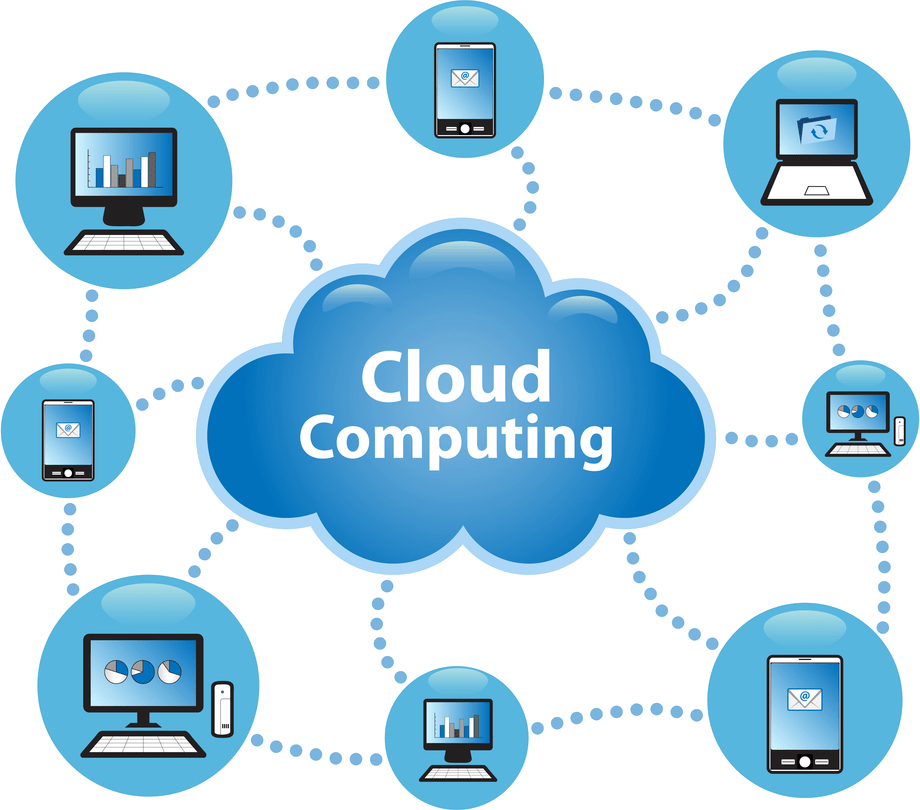
Cloud computing will boost productivity for remote workers.
A virtual office sounds so abstract and confusing. Setting up an office feels more tangible because you can go to a store and buy things that you need, like a printer and a conference room table. But now, you need your virtual office to reside in the cloud, which is something that’s hard to visualize. Where exactly do you buy this cloud and how do you put stuff in it?
Don’t worry, setting up a virtual office isn’t as difficult as you think. Let’s start simple.
The Cloud
The first step to a productive virtual office is to get cloud service. Not only does cloud service cut down the cost, and maintenance of your own hardware and software, but the cloud is being monitored and managed by an experienced IT company to ensure that you don’t suffer downtime or glitches.
“OnePointSync has built its own datacenter from the ground up. We utilize only Green SuperMicro servers, redundant and meshed switching gear, and all of our virtual host servers are connected with dedicated cluster networks.”
The cloud is hosted on a secure server outside of your network. This will allow every employee with the right software to access the cloud and all of the relevant work products. Your employees can work together seamlessly despite being worlds apart.
Data Storage
The cloud is also becoming the easiest and most secure way to store data. When you store your data on the cloud you are eliminating the chance of hardware glitches that can cause major data breaches and data loss. Remote workers will have access to all data from any device, so long as they have an internet connection.
Communication and Collaboration Tools
Once you have the cloud to keep you all on the same page, you need to add software that gives employees the right tools to communicate and collaborate with other remote employees. Set up VoIP to leverage your internet instead of spending money on old fashioned, expensive, and ineffective landlines. You can find a VoIP phone system that can be customized and scaled to meet your specific needs. Once everyone is on the same system, it will feel like you’re all sharing one big virtual office space and you can communicate and collaborate in real time.
Antivirus and Malware
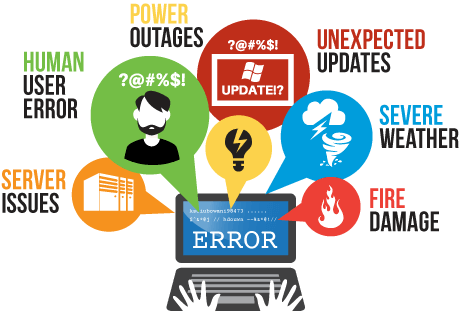
Get managed IT services to avoid downtime, software glitches, and hardware failures.
One of the trickiest areas to navigate when you have remote workers is cybersecurity. Make sure your employees have antivirus and malware software installed to secure the connection. Providing essential equipment for your employees can ensure that they are using devices that have been secured and protected with antivirus and malware.
Managed IT Services
The final step to a productive virtual office is to sign up for managed IT services. At OnePointSync, we not only set up your virtual office with all the relevant and essential equipment and software, but we also manage everything from afar to prevent detrimental downtime and fix problems before they arise.
“Our endpoint management software protects your computers by routinely performing Windows Updates, disk cleanups, registry cleanups, disk defrags, and hard drive SMART status.”
We have three levels of managed IT services, but we are flexible and willing to work with every business to set up a managed IT service that is right for you.
Contact us to learn more about how OnePointSync can help you set up a productive and secure virtual office.