It is virtually impossible not to have email. From private users to billion dollar corporations, email is the one thing we all have in common. You’d think that with all the practice we get every day in using this communication tool, we’d know how to avoid silly mistakes that can make us look unprofessional at best, and at worst, result in the loss of sales and the loss of business. No matter how great your email service is, there are some things IT experts can’t prevent, and that’s human email mistakes.
Sending to the wrong person
Check to see who you are sending emails to before you hit send. It sounds like advice no one needs to hear (of course, you should check to see who you are sending it to), but this mistake happens all too often.
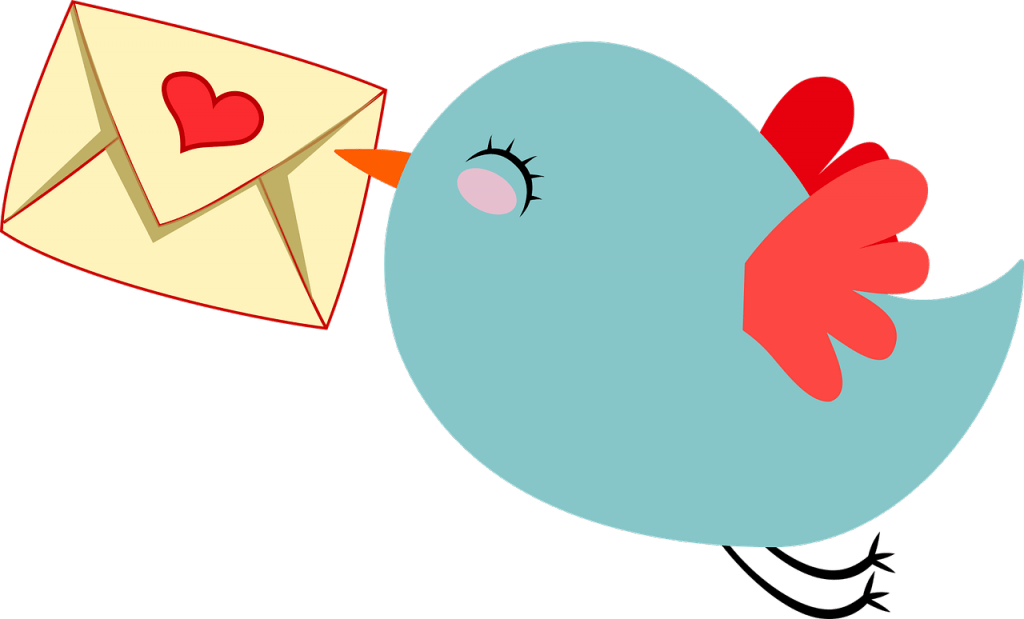
If you’re sending love notes to your partner using company email, make sure you are sending it to the right person.
If you have a few contacts people with similar names – one being a client, one is your boss, and one is your boyfriend – make sure you are sending to the right person. Autofill features sometimes suggest the wrong person, but we are in too much of a hurry, so we don’t check to see if we’re sending to John “our boss” Smith or John “our lover” Smith.
Sending an email to your boss that’s meant for your boyfriend is embarrassing, but not detrimental (depending on the content.) Sending an email to your boyfriend that is meant for your boss or client could result in sending confidential, privileged, and protected information to an outside source, creating serious legal issues.
“Reply all” mistakes
One of the biggest email mistakes that bosses and employees make is either replying all when you shouldn’t.
When group emails go out, sometimes an employee will have a personal reaction to the content that is not for public viewing or is inappropriate humor or insight that shouldn’t be shared with the rest of the group. But, all too often, we just can’t let that snarky remark go unheard, so we just send it to the person who sent the email because they’re a friend, and they’ll get the joke. But, you are careless, and instead of hitting “reply,” you hit “reply all,” and the damage is done.

If you don’t want everyone to see your reply, make sure you don’t hit “reply all.” In fact, if your response isn’t for public view, don’t put it in a work email at all.
First of all, nothing disparaging or hurtful, even if it’s just an employee venting about a client, another employee, or the boss, should be written in an office email. This is the kind of thing that you do over a happy hour cocktail at the end of the day, or in the breakroom by the water cooler. Even if you send the email to just one person, now it is part of the chain, and it could easily make its way back into the group email. You just never know, so don’t take that chance. Keep office communication professional at all times.
Of course, you may think that all the people on the email are on your team, so you think it’s safe to make a few comments about the client, and only after you hit send do you realize that the client was also part of the mail chain. Don’t make this mistake.
Proofreading mistakes
The next biggest mistake that everyone makes when sending emails is not proofreading. We know you’re in a hurry, but if your email isn’t coherent or you aren’t making sense, then you’ll waste a lot of time trying to explain yourself. It’s better to read through each email and make sure that your point is clear and your instructions concise, especially if you are dealing with clients. Clients will take confusing sentence structure, typos, and you rambling on for too long as a sign of unprofessionalism. Unclear emails are the fastest way to lose customers.

Always spell check and proofread your emails. Always!
Sending too many emails
Think your emails through before you send them. Make sure all the information is there. If you say you are attaching something, make sure it is attached. If you are writing with information, make sure all the information is there and correct. No one wants three different emails that begin with “whoops, sorry, here’s that thing I promised in the last email” or “forgot to attach, here’s the doc” and then you forget to attach again! It has happened to the best of us, and we all know that if we’d just taken an extra minute to read through the email before hitting send, then many of these careless mistakes will be avoided.
Hosted on on-premise email services for businesses
We can’t prevent human email errors, but we can make sure that your email service is reliable, effective, and efficient. We offer email services by Kerio Connect or Microsoft Exchange, both of which are hosted or on-site for businesses and are the most used email services by small businesses and corporations across the globe.
Contact us today about your needs and we will put together an email quote for you.